반응형
1. PostgreSQL 9.6 설치
- RPM 다운로드
yum install https://download.postgresql.org/pub/repos/yum/9.6/redhat/rhel-7-x86_64/pgdg-centos96-9.6-3.noarch.rpm
- yum 업데이트
yum -y update
- PostgreSQL 설치
yum -y install postgresql96 postgresql96-server postgresql96-contrib postgresql96-libs
- DB 초기화
/usr/pgsql-9.6/bin/postgresql96-setup initdb
- 서비스 등록
systemctl start postgresql-9.6
- 테스트
ps -ef | grep postgres
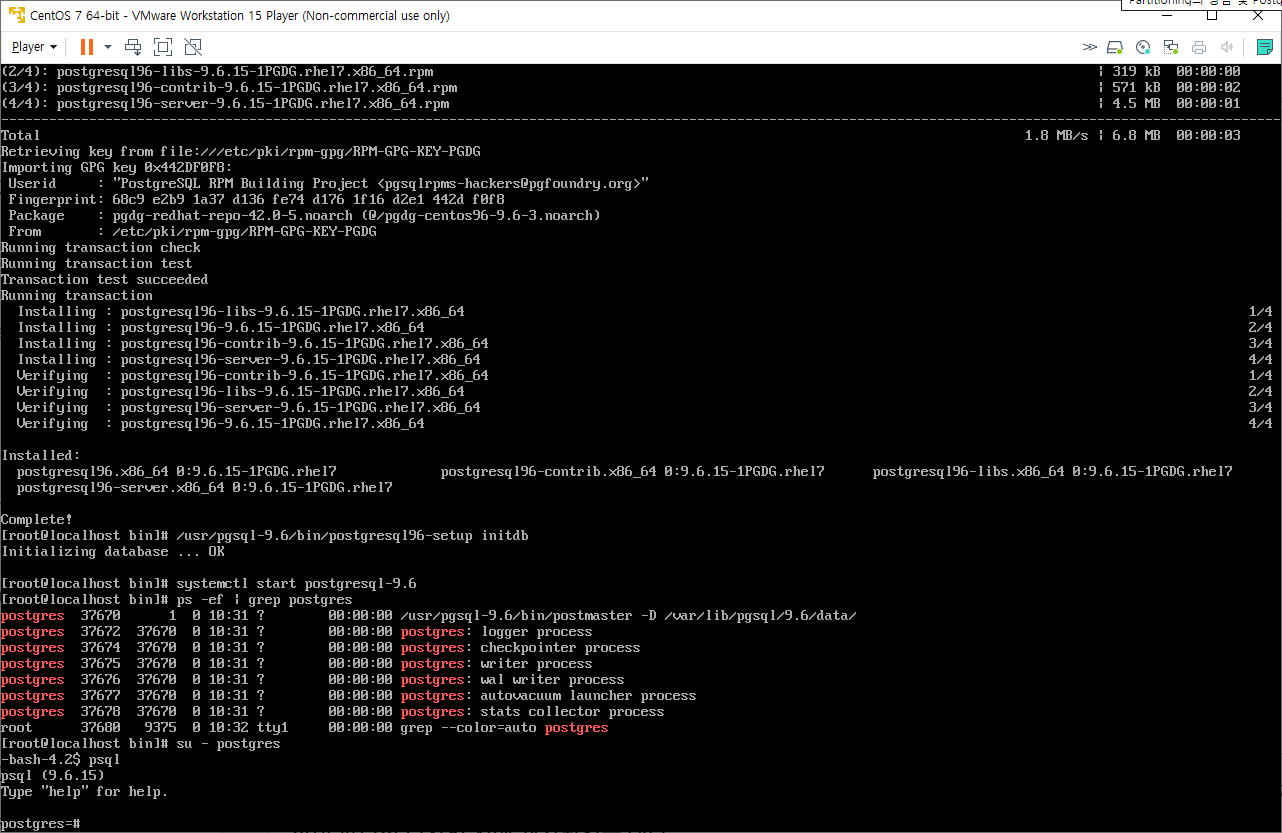
- 접속
su – postgres
psql
- 사용자 비밀번호 변경
ALTER USER postgres WITH PASSWORD '{사용할 비밀번호}';
2. 외부 접속설정
- pg_hba.conf 파일 수정
vi /var/lib/pgsql/9.6/data/pg_hba.conf
맨 아래줄에 아래 내용 추가
host all all 0.0.0.0/0 password
- postgresql.conf 파일 수정
vi /var/lib/pgsql/9.6/data/postgresql.conf
listen_address = '127.0.0.1' 을 listen_address = '*' 로 변경
* 주석처리 되어 있으면 주석 해제
- 서비스 재시작
systemctl restart postgresql-9.6
- 방화벽 포트 열기
firewall-cmd --zone=public --permanent --add-port=5432/tcp
firewall-cmd --reload
- Test
firewall-cmd --zone=public --list-all
3. PostGIS 2.4 설치
- 설치 (OS)
yum install epel-release
yum install postgis24_96.x86_64
systemctl restart postgresql-9.6.service
- PostGIS 활성화 (쿼리)
CREATE EXTENSION postgis;
반응형
'Development 와 IT > Linux' 카테고리의 다른 글
| [CentOS 7] Tomcat 설치방법 (0) | 2019.11.01 |
|---|---|
| [CentOS 7] JDK 설치방법 (0) | 2019.11.01 |
| [Linux] VMWare를 활용한 Linux 설치방법 - 리눅스 설치편 (0) | 2019.10.22 |
| [Linux] VMWare를 활용한 Linux 설치방법 - VMWare 설치편 (0) | 2019.10.22 |